Restoring with blobs using FutureRestore
For support in English, ask for help on the r/Jailbreak Discord Server.
Notes
If you are on iOS 15.2 or newer on an A10- device, you should follow this guide instead. Note that if you are on a device that supports iOS 16 (which includes A12+), you will not be able to follow this guide due to Cryptex1 and SEP/BB incompatibility. For more information on why this is the case, please go here.
Requirements
- Blobs saved for the version you want to restore to
- These blobs must be for your device only; you cannot use other people's blobs
- A jailbroken device or an A10-A11 device on 15.0-15.1.1
DANGER
You must make sure that the latest SEP/BB is compatible to the version you are attempting to restore to in order to prevent bootloops or failed activation! To do so, please consult the SEP/BB Chart. If a cell says "Compatible" then you are free to restore to that version.
Downloads
- The latest release of FutureRestore-GUI
- The iPSW file for your device from ipsw.me
- This should be the same iOS version as your blob
- On Windows, make sure you have iTunes installed
- Scroll down and select the other Windows build as the Windows Store version will not work
- If on an A10 device on 15.0-15.1.1
- The latest version of TrollStore
- The latest version of TrollNonce
Getting Started (Jailbroken)
- Open your package manager on your jailbroken iDevice
- Add repo.1conan.com to your sources
- Download and install dimentio
- Download and install NewTerm2
- Proceed to Finding the generator
Getting Started (Non-Jailbroken)
- Navigate to the TrollStore GitHub page and follow the installation instructions for your device
- If "Not Supported" is listed and you cannot jailbreak or you do not have an A11- device, you will be unable to proceed further
- Once TrollStore is installed, install the TrollNonce app through TrollStore
- Proceed to the next section
Finding the generator
DANGER
Make sure you do not edit the blob file! Doing so will make it invalid and unusable with futurerestore.
Open your blob in a text editor and search for
generator
Note down the value inside the
<string>field- This should be a
0xfollowed 16 characters which will be a combination of letters and numbers. This is your generator.
- This should be a
NOTE: If there is no generator value, try to remember which jailbreak you were using at the time of saving blobs. If you were using unc0ver, your generator is most likely 0x1111111111111111, and if you were using Chimera/Odyssey/Taurine, your generator is most likely 0xbd34a880be0b53f3
Setting the nonce (Jailbroken)
Open NewTerm 2 on your iDevice and type the following command, where
[generator]is the value you just grabbed:su root -c 'dimentio [generator]'When asked for a password, enter your root password
- By default, this is set to
alpine, not your phone's password.
- By default, this is set to
Once the command executes, a lot of text should appear
Near the end of the text, you should see the line
Set nonce to [generator]
Setting the nonce (Unjailbroken)
WARNING
This method will not work for A9 devices at all or A10 devices on 15.2+. If you cannot jailbreak, you must follow this guide.
- Open the TrollNonce app
- Select the
Set Nonceoption, then input the generator value you found in your blob into the box. TapSet
On Computer
DANGER
To reiterate: you cannot FutureRestore on any device that has supports iOS 16. Following the steps listed below will either result in the process failing or will fail activation when setting up the device, both of which will require a restore to a signed iOS version. While you cannot downgrade, you may have a path to upgrade and instructions/details can be found at the Updating (blobless) page.
Connect your iDevice to your computer
Make sure that your computer is trusted by your device
- Optionally, you can create a full backup of your device through iTunes or Finder
Open FutureRestoreGUI on your computer
- If prompted by Windows Defender, Windows Smartscreen or other anti-virus software, allow the program to run - it’s safe
When opening FutureRestoreGUI, you should be greeted by this menu:
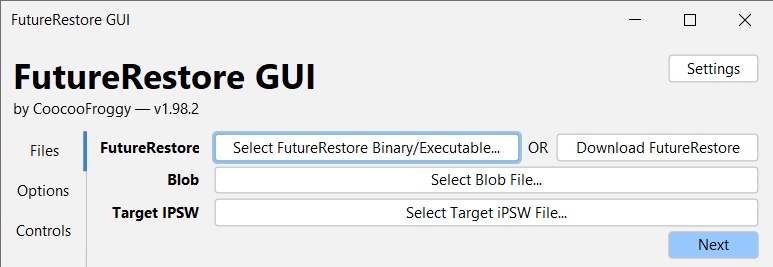
Click the
Settingsbutton and enableFuturerestore Beta, then click theDownload FutureRestorebutton. This option is only available for macOS and Linux
- Windows users must download the beta from here. Once that is done, press
Select FutureRestore Binary/Executableand navigate to where you have downloaded the beta. Select the file and clickOpen
- Click the
Select Blob File...button and select your blob .shsh2 file - Click the
Select Target iPSW File...and select your .ipsw file - Then click the Next button to navigate to the Options menu, make sure
Extra Logsis enabled - If you are not downgrading, then it is safe to enable
Preserve Datain the options menu in order to keep data. However, using it while downgrading may be dangerous - Do not enable
AP Nonce Collisionon any modern devices - Enable
No RSEP - Click Next to navigate to the controls menu
- Click
Start Futurerestore
If you experience any issues during the Process, look in the FutureRestore help page, if you still can't find a solution, ask in the #genius-bar forum on the r/jailbreak Discord Server.