Installing limera1n
For support in English, ask for help on the r/Jailbreak Discord Server.
limera1n is capable of jailbreaking A4 devices and the iPhone 3GS and iPod Touch 3rd Generation on iOS 4.0 to 4.1, as well as the iPad 1st Generation on 3.2.2
limera1n is an untethered jailbreak in most cases, meaning that it persists after reboot, so once it's installed you will not have to reinstall it unless you erase your device.
TIP
For iPad 1st Generations on 3.2.2, we recommend you use greenpois0n instead, as limera1n on 3.2.2 is a tethered jailbreak.
TIP
In order to use limera1n, you will need a Windows computer running Windows 8 or earlier, or macOS Mojave or earlier.
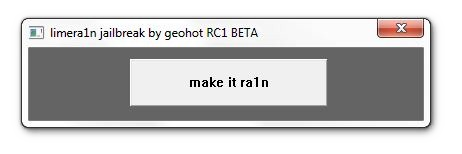
Downloads
- The latest version of limera1n for your platform from the official site
Installing limera1n
- Extract the zip to a convenient location, e.g. your Downloads folder
- Open the limera1n application
- Plug your device into your computer
- In the limera1n application, click "make it ra1n"
- Your device should enter recovery mode
- Follow the instructions that limera1n tells you
- Once your device has rebooted once, open the limera1n app on your home screen, and choose to install Cydia.
- Reboot your device again
Once you see your lock screen, you should be jailbroken. Cydia will be on your home screen. You can use Cydia to install tweaks, themes and more.