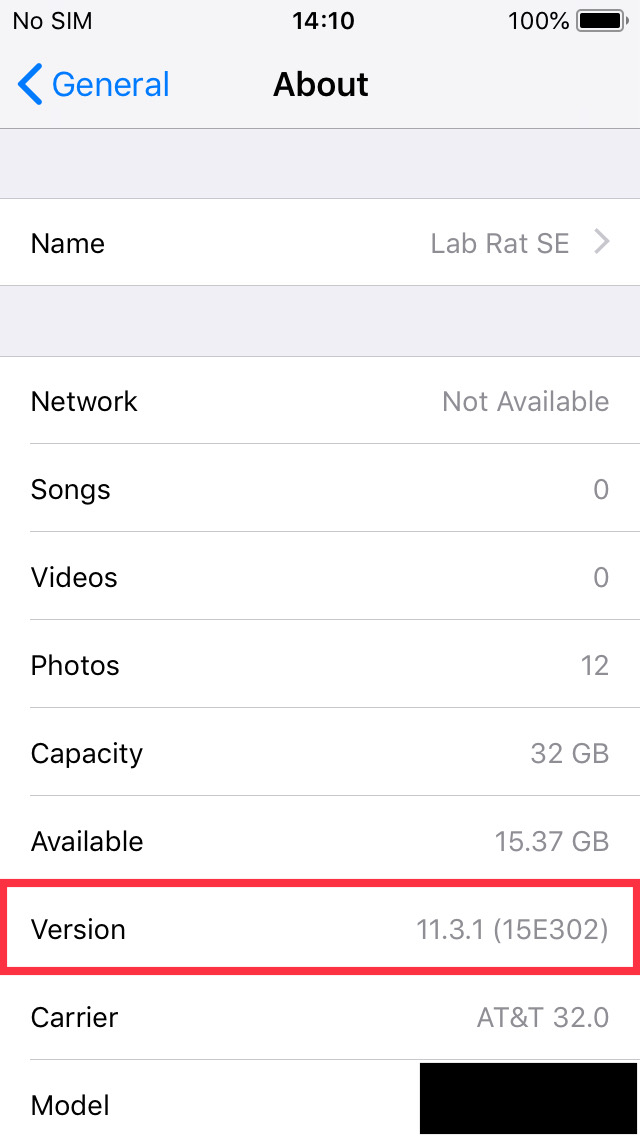Firmware Selection (iPhone 4S)
For support in English, ask for help on the r/Jailbreak Discord Server.
Required Reading
Different firmware versions will require different steps to jailbreak your iOS device. This page will help you find where to start.
Select the appropriate page for your version from the chart below. Note that the "from" and "to" fields are inclusive. This means that, for example, the "from 8.0 to 9.3.6" row includes version 8.0, version 9.3.6, and all versions in-between.
Your device version can be found in the Settings application in General -> About.
Version Table
| From | To | Jailbreak |
|---|---|---|
| 8.0 | 9.3.6 | Using Carbon |
| 7.1 | 7.1.2 | Using Lyncis |
| 7.0 | 7.0.6 | Installing Evasi0n7 |
| 6.0 | 6.1.3 | Installing Aquila |
| 5.0 | 5.1.1 | Installing g1lbertJB |
Finding your iOS version
- Open the Settings application
- Navigate to
General->About->Version