Installing Pangu7
For support in English, ask for help on the r/Jailbreak Discord Server.
Pangu7 is capable of jailbreaking every iOS device on firmware version 7.1 up to 7.1.2.
Pangu7 is an untethered jailbreak, meaning that it persists after reboot, so once it's installed you will not have to reinstall it unless you erase your device.
You will need a computer running Windows XP and newer or a Mac running Mac OS X 10.9 Mavericks to macOS 10.14 Mojave and the appropriate Pangu.
WARNING
If you are using a 32-bit device, it is recommended to follow Using Lyncis instead, as it does not require a computer and is substantially easier.
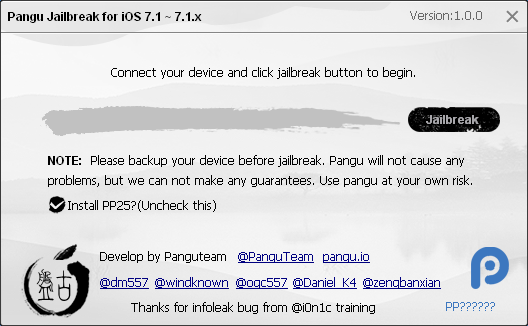
Downloads
- Version 1.2.0 of Pangu from the Legacy Jailbreak Archives
Installing Pangu
- Open the
pangudmg and move the application to your/Applicationsfolder - Open the terminal and run the following command:
sudo -b /Applications/pangu.app/Contents/MacOS/pangu - Plug your device into your computer and trust your computer
- Disable your passcode (You will be able to re-enable it once the jailbreak process is done)
- Set your device's date to any point before June 2014
- Press jailbreak in the Pangu app on your computer
- Open the Pangu app on your device once it appears on your home screen
- Tap Continue to trust the app and allow it to run
- Your device will reboot after a short period, then you will need to unlock it
- Wait a little while and your device will reboot one more time
Updating Certificates
WARNING
While this section is technically optional, many modern repositories will not work without these updated certificates.
- Open Safari on your iOS device
- Go to the http://tlsroot.litten.ca website
- Tap
Signed iOS Bundle (iOS 5+) - Tap
Install->Install->Install-> Done
DANGER
You will bootloop if you jailbreak your device while in a dark space
Downloads
- Version 1.0-en of Pangu from the Legacy Jailbreak Archives
Installing Pangu
- Open the
panguexe - Plug your device into your computer and trust your computer
- Disable your passcode (You will be able to re-enable it once the jailbreak process is done)
- Set your device's date to any point before June 2014
- Untick the
Install PP25checkbox - Press jailbreak in the Pangu app on your computer
- Open the Pangu app on your device once it appears on your home screen
- Tap Continue to trust the app and allow it to run
- Your device will reboot after a short period, then you will need to unlock it
- Wait a little while and your device will reboot one more time
Updating Certificates
WARNING
While this section is technically optional, many modern repositories (including the repository required to update the untether) will not work without these updated certificates.
- Open Safari on your iOS device
- Go to the http://tlsroot.litten.ca website
- Tap
Signed iOS Bundle (iOS 5+) - Tap
Install->Install->Install-> Done
Fixing bootloops while booting in a dark space
- Unlock your device and open Cydia
- Tap
Ignore (Temporary) - Open the Sources tab
- Tap
EditthenAdd - Type in
http://repo.kawaiizenbo.meand then tapAdd source - Tap on the new source
KawaiiZenbo's Cydia repository - Tap on
SystemthenPangu 7.1-7.1.x Untether - Tap
InstallthenConfirm - Reboot your device once the package is installed
Once you see your lock screen, you will be jailbroken with a fixed untether package that will no longer cause bootloops while in the dark. You can now use Cydia to install tweaks, themes and more.