Installing EtasonJB
For support in English, ask for help on the r/Jailbreak Discord Server.
EtasonJB is capable of jailbreaking 32-bit iOS devices on firmware version 8.4.1.
Unlike most modern jailbreaks, EtasonJB is persistent after a reboot (this is also referred to as an "untethered" jailbreak). This means that after you reboot the device, the device will stay jailbroken and you won't have to run the exploit again.
We will use the Sideloadly tool to install the EtasonJB jailbreak application to your iOS device for use in the next step.
Downloads
- The latest version of EtasonJB
- The latest version of Sideloadly
- The latest version of iTunes if on Windows.
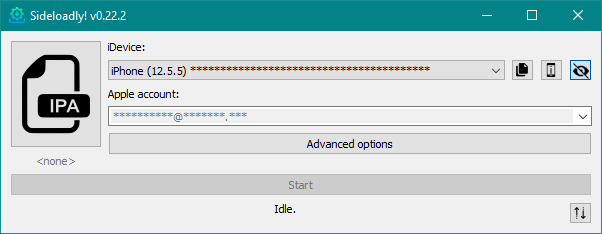
Installing the application
- Open Sideloadly
- Plug your iOS device into your computer
- Make sure your computer is trusted and allowed to view the contents of your device
- Drag and drop the EtasonJB
.ipafile into Sideloadly - Enter in your Apple Account
- Enter in your password
The app will now install to your iOS device.
Trusting the application
- Go to
Settings->General->Device Management-><Your Apple Account>- Depending on your usage,
Device Managementmay be labeledProfiles and Device Management
- Depending on your usage,
- Tap
Trust "<Your Apple Account>"
The EtasonJB application can now be opened from home screen.
Running EtasonJB
- Open the EtasonJB application from your home screen
- Tap
Etason JB!
WARNING
If your device crashes or restarts unexpectedly and the jailbreak isn't installed, simply try running the exploit again until it does work.
You should now be jailbroken with Cydia installed on your home screen. You can use Cydia to install tweaks, themes and more.